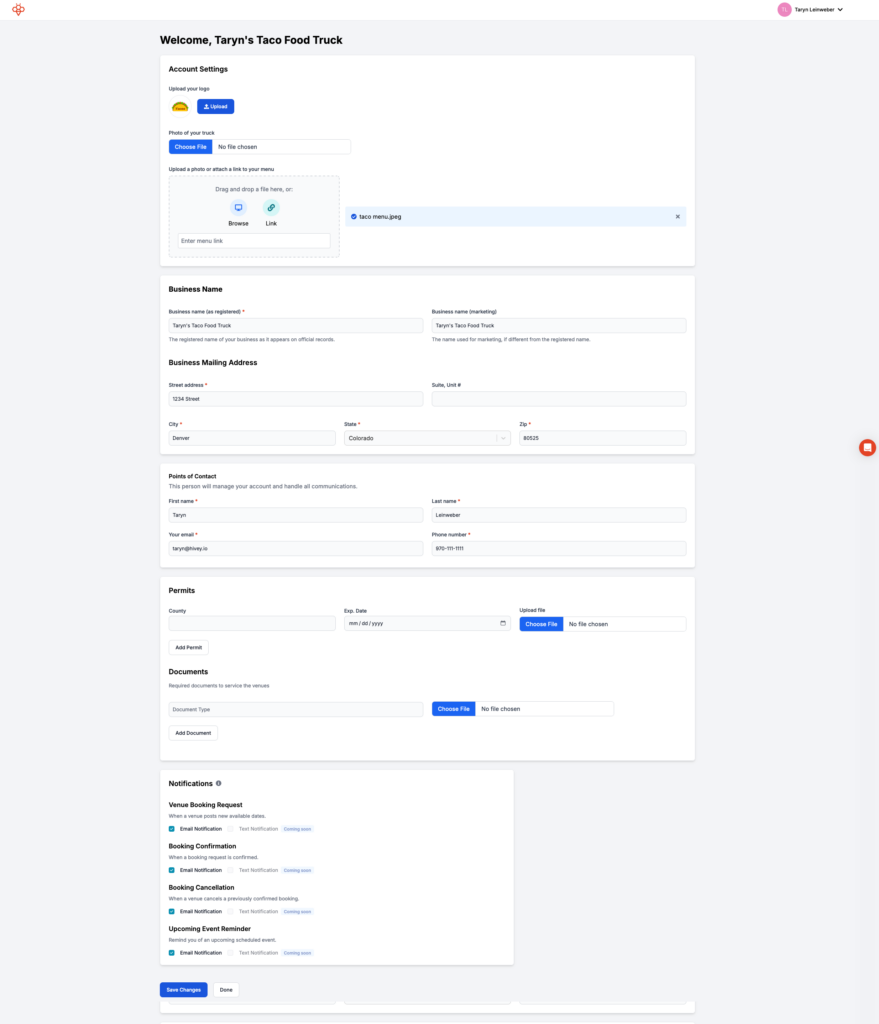Updating Account Settings
- To update your account settings, click the down arrow next to your name in the top right corner, and select Account Settings.
- In the Account Settings page, you can upload your logo, update business information, contact details, and add any permits or required documents.
- After making your changes, be sure to click Save Changes at the bottom left to save your updates.
- To return to the homepage, click the Hivey logo in the top left corner of your screen.
🐝 Hivey Tip: Make sure to review the city requirements for the areas you’re serving, as some locations have specific guidelines or regulations to follow.

Account Settings Page: